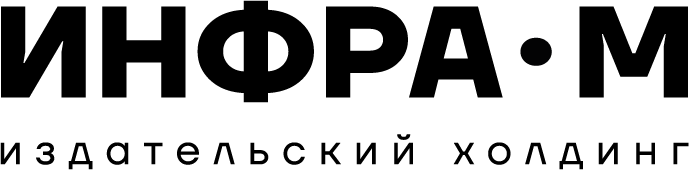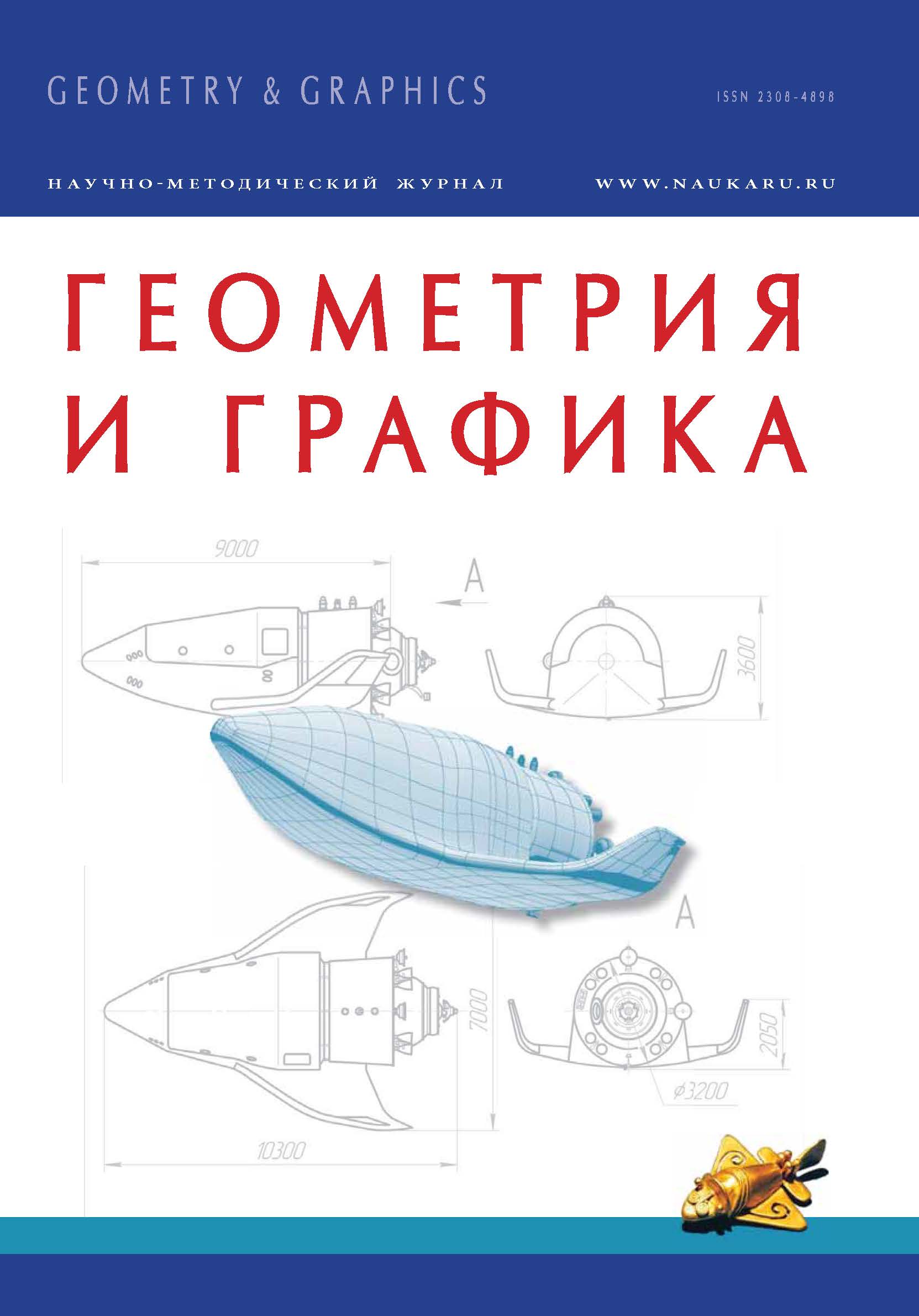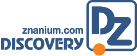The parametric method of defining curves is widely used in computer graphics because of the simplicity of its calculation procedures. However, their graphics do not give a possibility to evaluate visually neither their differential properties nor the properties in general. This requires them to be reset in an explicit or implicit form. The article shows a constructive way of transition from parametrically defined curves to explicit ones and back. It is based on the image of the curve on the two simultaneously analysed generalized Monge drawings. The method is suitable for the study of the properties of curves of multidimensional spaces. For example, a parametrically defined space curve m is represented by its projections m′, m′′ and m′′′, respectively, on the projection planes Opx, Opy, Opz. The same curve, given implicitly, is represented by its projections m′, m1, m2 on the projection planes Opx, Oxy, Oxz. The coinciding projection plane Opx of these two generalized Monge drawings is a graphical «key» of transition from one coordinate system to another, i.e. from parametric representation to implicit one.
curve, set a curve parametrically, set a curve explicitly, generalized Monge drawing.
В современных графических пакетах и системах автоматизированного проектирования, как известно [7], широко применяется параметрический способ задания кривых линий и поверхностей. Они представляются как составные линии (кривые Эрмита, Безье, сплайны различных видов) и поверхности (бикубические сплайны, поверхности Кунса) определенного порядка гладкости.
Составляющие одномерного обвода представляются в виде
 (1)
(1)
где в качестве функций f1, f2, f3 принимаются кубические полиномы:
 (2)
(2)
Общеизвестно, что параметрическое задание функции, следовательно, ее график, отличается лучшими вычислительными свойствами по сравнению с заданием в явном или неявном виде. Кубические полиномы обеспечивают конструирование обвода до второго порядка гладкости, имея при этом минимально возможный порядок. Однако параметрическое задание функций (1) имеет и свои недостатки. На их графиках нельзя непосредственно построить касательные, круги кривизны и т.д., т.е. нельзя визуально оценить характер кривой, наличие осцилляций (точек перегиба), особых точек.
1. Bozhko A.N., Zhuk D.M., Manichev V.B. Komp´yuternaya grafika [Computer graphics]. Moscow, Bauman State Technical University Publ., 2007.
2. Ivanov G.S. Konstruirovanie tekhnicheskikh poverkhnostey (matematicheskoe modelirovanie na osnove nelineynykh preobrazovaniy) [Design of technical surfaces (mathematical modelirovanie based on nonlinear transformations)]. Moscow, Mashinostroenie Publ., 1987.
3. Ivanov G.S. Nachertatel´naya geometriya [Descriptive geometry]. Moscow, Moscow, State Forest University Publ., 2012.
4. Kotsyubinskiy A.O., Groshev S.V. Komp´yuternaya grafika. Prakticheskoe posobie [Computer graphics. A practical guide]. Moscow, «Tehnolodzhi-3000» Publ., 2001.
5. Porev V.N. Komp´yuternaya grafika [Computer graphics]. St. Petersburg, BHV - Petersburg Publ., 2002.
6. Smogarzhevskiy A.S., Stolova E.S. Spravochnik po teorii ploskikh krivykh tret´ego poryadka [Handbook of the theory of plane curves of the third order]. Moscow, Fizmatgiz Publ., 1961.
7. Foks A., Pratt M. Vychislitel´naya geometriya. Primenenie v proektirovanii i na proizvodstve [Application in engineering and manufacturing]. Moscow, Mir Publ., 1982.